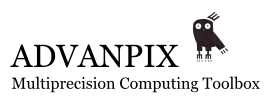Performance of besselh function
Performance of besselh function
Hello Pavel.
I noticed some performance issues with the besselh-function.
I used mp.Digits(34), mp.GuardDigits(0) and got the following
value=mp(rand(100,100));
tic
value1=besselh(mp('2'),2,mp('1i').*value);
toc
tic
value2=besselj(mp('2'),mp('1i').*value)-mp('1i')*bessely(mp('2'),mp('1i').*value);
toc
tic
value3=besselk(mp('2'),-value)*mp('2')/(mp('1i')*mp('pi'));
toc
Elapsed time is 3.986968 seconds.
Elapsed time is 1.879375 seconds.
Elapsed time is 0.772351 seconds.
which gives of course the same results for value1, value2 and value3. Any possibilty to enhance the performance of besselh to that of besselk?
Best regrads,
Michael

 Will the Multiprecision Computing Toolbox work under WindowsXP x32?
Will the Multiprecision Computing Toolbox work under WindowsXP x32?
Will the Multiprecision Computing Toolbox work under WindowsXP x32?

 Bug in function isreal
Bug in function isreal
Hello Pavel.
I found another bug in the isreal() function.
If we store real and complex data in the same array, the function isreal() gives always 0, even for entries with 0 imaginary part.
test(1,1)=mp('1i');
test(1,2)=mp('1');
isreal(test(1,1))
isreal(test(1,2))
ans =
logical
0
ans =
logical
0
This is differnt compared to the standard Matlab behaviour:
test(1,1)=1i;
test(1,2)=1;
isreal(test(1,1))
isreal(test(1,2))
ans =
logical
0
ans =
logical
1
Best regards,
Michael

 Error in contourf plots
Error in contourf plots
Hello Pavel.
There are some problems with contourf plots "contourf(X,Y,Z,v)" and multiprecision data. Setting the different levels with the parameter "v" does not work properly using multi-precision data. Furthermore using caxis(limits) with multiprecision data leads to an error.
Best regards,
Michael

 mp linprog support
mp linprog support
Is there any possibility to use matlab function linprog with mp class?

 Airy Functions of Imaginary Argument
Airy Functions of Imaginary Argument
There appears to be an error in computing the values of Airy functions and their derivatives of purely imaginary argument unless z is exactly 0. For example:
>> z = 1i; [ airy(0, z) airy(1, z) airy(2, z) airy(3, z) ].'
ans =
0.331493305432141 - 0.317449858968444i
-0.432492659841807 + 0.0980478562292432i
0.648858208330395 + 0.344958634768048i
0.135026646710819 - 0.128837386781255i
>> z = mp('1i'); [ airy(0, z) airy(1, z) airy(2, z) airy(3, z) ].'
ans =
0
0
0
0
This bug seems to affect only values of z with exactly zero real part:
>> z = mp('1e-100+1i'); [ airy(0, z) airy(1, z) airy(2, z) airy(3, z) ].'
ans =
0.3314933054321411889845293326171343 - 0.3174498589684437734776429279092585i
-0.4324926598418070993062086217182285 + 0.09804785622924323238379104639440311i
0.648858208330394944584847653172865 + 0.3449586347680483702471086086672932i
0.1350266467108189726991698591958052 - 0.128837386781254879039817640967921i
Mathematica, for comparison
In[9]:= N[ { AiryAi[I], D[AiryAi[x], x] /. x -> I, AiryBi[I], D[AiryBi[x], x] /. x -> I }, 34]
Out[9]= {0.3314933054321411889845293326171343 - 0.3174498589684437734776429279092585 I,
-0.4324926598418070993062086217182286 + 0.0980478562292432323837910463944031 I,
0.6488582083303949445848476531728650 + 0.3449586347680483702471086086672933 I,
0.1350266467108189726991698591958051 - 0.1288373867812548790398176409679211 I}

 new releases policy
new releases policy
There are obviously new releases for Windows during last few days, but not the same releases (relevant to same bug) for Linux or OSX.
What is exactly the new releases policy? When will be available latest releases for Linux?

 Error using mp/subsasgn: Subscripted assignment dimension mismatch.
Error using mp/subsasgn: Subscripted assignment dimension mismatch.
The following subscript assignment works fine in MATLAB, but not with the MP-toolbox. Obviously workaround exists, but this type of assignments are truly convenient.
A = zeros(3,3,3);
B = ones(3,1);
A(1,1,:) = B;
A = zeros(3,3,3,'mp');
B = ones(3,1,'mp');
A(1,1,:) = B;

 exp() speed windows vs linux comparison
exp() speed windows vs linux comparison
Hi I am trying to compare latest versions MCT exp() speed on two platforms (windows and linux).
Windows:
Windows 7 Pro 64bit, Matlab R2017b, MCT 4.4.4 Build 12668
Linux:
Ubuntu 16.04.3 64bit, Matlab R2017b, MCT 4.4.4 Build 12666
I found very strange results:
rng(1), n = 1000;
A = randn(n); A_mp = mp(A,34);
t = clock; X = exp(A); t_dp = etime(clock, t)
t = clock; X = exp(A_mp); t_mp = etime(clock, t)
Windows:
t_dp =
0.0260
t_mp =
0.0550
Linux:
t_dp =
0.0065
t_mp =
0.2184
Windows and Linux PC has different HW (Linux PC is significantly faster ... see double precision timing), but on linux is quadruple precision computing significantly slower.
Is there some bug in Linux release?

 Overload element-wise operators
Overload element-wise operators
I think element-wise operators need overloaded. Here is an example of why. With double precision in MATLAB, this works. I think it should work for the mp data type too.
>> x = 1:10, y = (11:20)'
x =
1 2 3 4 5 6 7 8 9 10
y =
11
12
13
14
15
16
17
18
19
20
>> A = x.*y
A =
11 22 33 44 55 66 77 88 99 110
12 24 36 48 60 72 84 96 108 120
13 26 39 52 65 78 91 104 117 130
14 28 42 56 70 84 98 112 126 140
15 30 45 60 75 90 105 120 135 150
16 32 48 64 80 96 112 128 144 160
17 34 51 68 85 102 119 136 153 170
18 36 54 72 90 108 126 144 162 180
19 38 57 76 95 114 133 152 171 190
20 40 60 80 100 120 140 160 180 200
>> A = mp(x).*mp(y)
Error using .* (line 1644)
Matrix dimensions must agree
Servicio de atención al cliente por UserEcho